Launched in 2005, Google Analytics (GA) remains the go to website analytics program for many companies. GA provides a wealth of information, from the total number of visitors to your website, to what website page causes the most people to leave your website.
Over the past several years, GA users have found some bugs in the system. False or incorrect Google Analytics data continues to be an issue. Fake referral traffic from fake referral links is one of many bugs GA users deal with on a regular basis. We chose to discuss this issue because most Google Analytics users experience it, but may not even know it exists.
Google Analytics & Fake Referral Traffic
The old saying, “Fake it ‘til you make it,” works well in many settings. Not in Google Analytics.
There are many, many fake referral traffic domain names that may show up in your GA account, reporting fake referral traffic to your site.
What is referral traffic?
Referral traffic to your website consists of traffic from other websites that link to your website. Traffic from Twitter or Facebook is a good example of legitimate referral traffic, because the traffic comes from a different, yet REAL website. Other examples of legitimate referral traffic links may include a Yelp listing, a mention of your website on other company websites with which you partner, and a guest blog post written for another site that links back to your website.
Fake referral traffic comes from domains that do not exist. If you go to the fake domain name, you will likely find the page does not exist, but instead redirects you to another web page full of spam.
Why does this matter?
Many companies lack the resources or knowledge to dig into their GA data. They may only look at the top level Dashboard numbers in GA, not getting the full picture of the traffic origins. This leads decision makers to often make poor decisions.
Inaccurate Data and Bad Decisions
Inaccurate data in GA, caused by the fake referral link traffic, is a big issue for decision makers.
If your website receives 1,000 visits from fake referral links that you think are legitimate links, you may believe your website performs better than it actually does. This inaccurate data may cause you to make poor decisions regarding your website marketing.
The website traffic from these fake referral links may cause you to decide not to perform ongoing SEO or PPC marketing because you believe your site already receives a fair amount of traffic.
The fake referral traffic may also cause you to miss opportunities. Why advertise on a website that is highly relevant to your target audience if your site already receives a lot of referral traffic?
As decision makers, we need the best data available to make timely and informed decisions. Without accurate data for your website, you will likely make poor SEM marketing decisions.
Unnecessary (or No) Investment
Inaccurate GA data may also cause you to invest too many resources in your website marketing.
If it appears your site receives a lot of referral traffic, but it has not impacted your overall business, you may decide to invest even more money into your website. Changing your site based on this inaccurate data will likely have no impact on your bottom line, and leave you frustrated.
That frustration may lead to a decision to give up on your website and stop SEM marketing altogether. You spent a lot of money to improve your site without getting results, so you throw in the towel. All the while, the answer to the issue lies just below the surface of your GA data.
Why continue to use Google Analytics?
At this point, some of you may ask why we continue to use a program with known bugs. Google Analytics is a free program that provides a wealth of information when it works correctly. GA does have its challenges, but the pros outweigh the cons.
Does Your Site Have Fake Referral Links?
Detecting fake referral link traffic in Google Analytics is fairly easy. The primary indicator for fake referral links is a high Bounce Rate for your website.
The Bounce Rate shows the percentage of visitors who leave a website after only viewing one page on the site. The bounce rate for the fake referral traffic almost always comes in at 100%, so if your website’s bounce rate is very high (above 70%), check for fake referral traffic.
You can find you website’s Bounce Rate on your Google Analytics Dashboard:
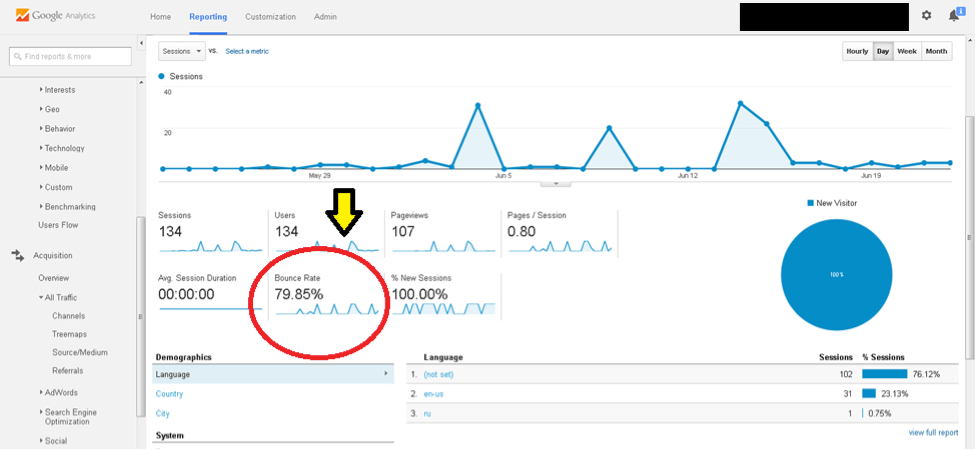
In part 2 of this blog, we will walk you through how to find the fake referral traffic links and eliminate them from your GA data.
What to Do Next
First, realize the fake referral traffic does not affect your Google search engine rankings. The links are more of an annoyance than a threat to your website's performance.
Second, work on removing the fake referral links from your Google Analytics reports. Please see Part 2 of this blog for instructions on how to do so.
The first step in fixing any issues is AWARENESS of the issue. Take a quick look at your Google Analytics Dashboard, specifically the Bounce Rate, to determine if you have a fake referral links problem. By gaining awareness of the Google Analytics issue, you will be better equipped to fix the problem.
SHARE THIS ARTICLE:



