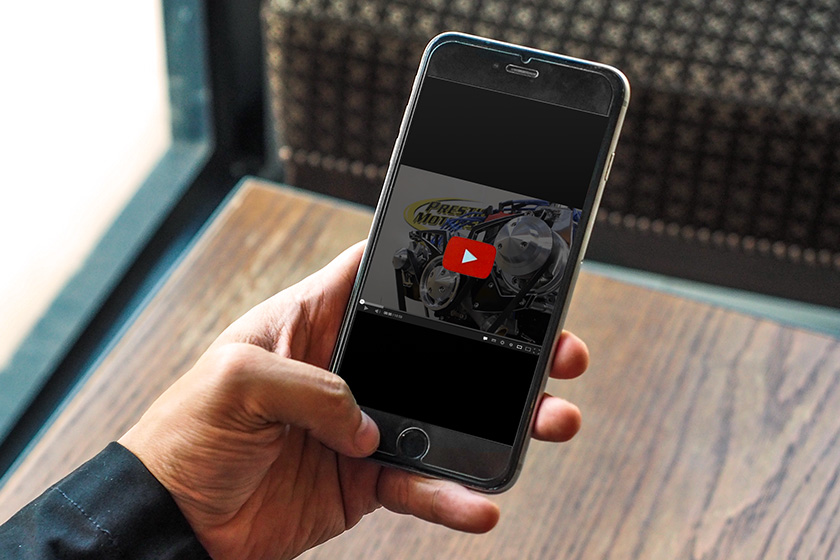If you’re an e-commerce merchant, you’ll want to use every possible marketing tool, from SEO to social media marketing, to highlight your products to relevant search engine users. One of the most essential tools is Google Shopping Ads, which are visual ads that appear when users seek out particular products via Google.
You’ve doubtless seen these ads in some of your own search engine results. They appear at the top of the search engine results page (SERP) in a uniquely engaging format: Not only do Google Shopping Ads show an image of the product in question, but they also indicate the item’s title, price, seller name, star rating, and any special offers or promotions.
Of course, there are other ways to highlight your wares via Google, including basic text ads. Because Google Shopping Ads provide images, however, they tend to be more enticing and attention-grabbing. As such, it’s beneficial to include Google Shopping Ads as part of your media mix and your digital ad strategy.
What to Know About Google Shopping Ads
Before you launch your campaign, it may be helpful to cover some of the basic attributes of Google Shopping Ads.
Campaign Types
Google Ads offers different campaign types. If you want to run a Google Shopping Ads campaign, you’ll need to choose one of these three campaign types: a Shopping campaign, a Smart Shopping campaign, or a Performance Max campaign. By contrast, running a basic text ad will mean starting a Search campaign. (Be advised that Google is currently in the process of sundowning its Smart Shopping campaigns; if you choose this campaign type, it will ultimately be automatically rolled over into a Performance Max campaign.)
For our purposes today, we’re going to focus on Shopping campaigns, which are probably the most helpful option for advertisers who are new to this ad format.
Targeting
Shopping campaigns differ from Search campaigns in a number of ways, not least the way you handle targeting.
More specifically, Search campaigns will ask you to select the keywords that trigger your ads to be shown. In a Shopping campaign, however, you’ll need to choose the specific product that you wish to pair with each user query.
Information from your product’s data feed (including the title and description) will be used to automatically match ads with search queries.
Account Structure
As an advertiser, you’ll also be able to organize your Shopping Ads in a couple of different ways. For Shopping campaigns, you’ll create product groups; or you can list groups in your Performance Max campaign, telling Google which products to include for various ad or asset types. Properly structuring your campaign will help you to set better bids and budgets.
Ad Content
As for your ads themselves, the content is dynamically generated from various feeds that you connect through your Merchant Center account. Here’s a breakdown:
- Your product feed will supply titles, prices, and images.
- A local inventory feed will provide information regarding local availability and in-store pickup options, where applicable.
- A promotions feed will supply information regarding special offers and promos (again, where applicable).
The Benefits of Google Shopping Ads
While it takes some effort to get your Google Shopping Ads up and running, it can ultimately be well worth it, at least if you’re in retail or in e-commerce. Simply put, the Google SERP is a pretty major part of any consumer journey and being present in the form of highly placed Google Shopping Ads means your product is more visible to consumers who are considering a purchase. This can be a great way to augment your presence via text ads and organic search listings.
Some additional reasons to consider Google Shopping Ads include:
- The visual presentation of Google Shopping Ads means that they take up a significant amount of space at the top of the SERP and are also more attention-grabbing than plain text ads.
- Shopping Ads have also been shown to boast a higher click-through rate than other ad types, meaning more traffic to your product pages.
- Google Shopping Ads can be used as a complement to, not a replacement for, text ads and organic search listings, allowing you to better reach consumers at all stages of the sales funnel.
One more thing that’s worth noting: While you can certainly pay for Google Shopping ads, Google also enables businesses to list their products for free on Google Shopping. Google Shopping is different from the standard Google search, offering a mix of organic and paid product listings. It’s a good idea to list your products here, whether or not you’re ready to invest some of your media budget in paid placements.
Explore the Options for Google Shopping Success
Do you have questions about getting started with your search strategy? Contact enCOMPASS Agency at any time.
SHARE THIS ARTICLE: