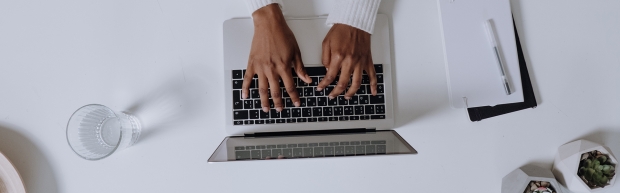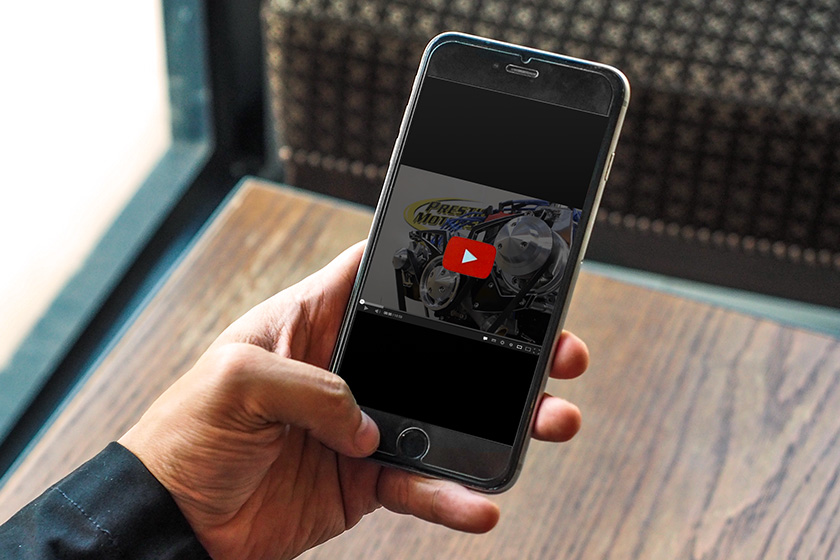Creating a Google My Business (GMB) account is one of the best things small businesses can do to boost their local SEO rankings, and ultimately to draw the attention of consumers in their geographic area. In fact, GMB offers such a rich assortment of features that it’s easy to take some of them for granted.
A case in point: Google My Business Posts, a powerful way for companies to promote new products, special events, sales, and more.
Chances are, you’ve seen Posts before, even if you didn’t realize what they were called. Posts are displayed at the bottom of the GMB Knowledge Panel, making them an excellent way to share news and updates with local search engine users. You can almost think of Posts as mini-blog entries, which just happen to occupy a prime piece of Google real estate.
Creating Posts in Your GMB Account
So how can business owners get started with Posts? The first thing we’d recommend is briefly reviewing the terms of service, which provide some detail about what is and what isn’t allowed in your Posts. While much of this information is common sense, it’s worth reviewing simply because sharing prohibited content will get your Posts rejected.
Your First Post
When you’re ready to create your first Post, just head to the main GMB dashboard. There’s a menu on the left side of the screen where you can select Posts.
If it’s your first time, you should see a screen pop up with a button inviting you to Create Your First Post. Click it!
You’ll then be taken to a popup menu where you can select the type of Post you wish to create. Here are some of the basic options:
- Post a COVID-19 update. Right now, Google is providing an easy way to alert your customers to any COVID-related changes, such as abbreviated store hours, cancellation of certain services or events, etc.
- Add an offer. If you’re running a particular sale, promotion, or discount, then this is probably the option for you. GMB will let you note the start and end times of your promo, add a headline, and include any necessary disclaimers (e.g., only one offer per person).
- Add an update. If you’re looking to make a more general announcement about your business, or simply have a piece of information you want to share with your clientele, this may be the type of Post you need. Good examples of how to use this feature: Announce that you’ve hired a new employee, or that you’re opening a new location for your business.
- Add an event. Posts will also allow you to create events that are happening at your store or business. You can set the dates when you want these event posts to be active, ensuring they disappear from Google once the event has concluded.
- Add a product. If you have a brick-and-mortar store and wish to highlight a particular product, this is the way to do it. You can include the product name, a description, a general category, and a price. You can also include a call to action in your Post. (Keep in mind that your business must have a physical retail location in order to qualify for GMB; online-only businesses aren’t eligible.)
Enhance Your Post
There are a number of ways in which you can make your Posts richer and more attractive, and one of the best ways is to embed them with images or videos. You can include up to 10 photos and/or videos to your post. The maximum length for a video is 30 seconds.
One thing to keep in mind is that Google will crop your images, and their cropping isn’t especially consistent. It’s a good idea to see how your Post looks on a mobile device and on a desktop computer before finalizing your post.
Further Considerations
One important consideration with regard to GMB posts is that each post will “go dark” after seven days. They’ll still be archived on your GMB page, but they won’t be as visible to search engine users; they’ll get pushed out of the way to make room for newer posts.
Exceptions: Event posts will “go dark” whenever the event concludes. And if you post a COVID update, it will stay live for a full 14 days.
One more thing to keep in mind with regard to Posts: You have a total of 1,500 characters to work with, but for anyone viewing on a mobile device, part of the text may be cut off. As such, it’s always advisable to include the most important information at the top of your Post.
Using GMB to Boost Your Business
Posts represent just one of several ways in which having a Google My Business account can help you boost SEO rankings and attract visitors. If you’d like to chat with us about GMB, or have specific questions about Posts, we’d love to hear from you. Contact enCOMPASS any time.
SHARE THIS ARTICLE: