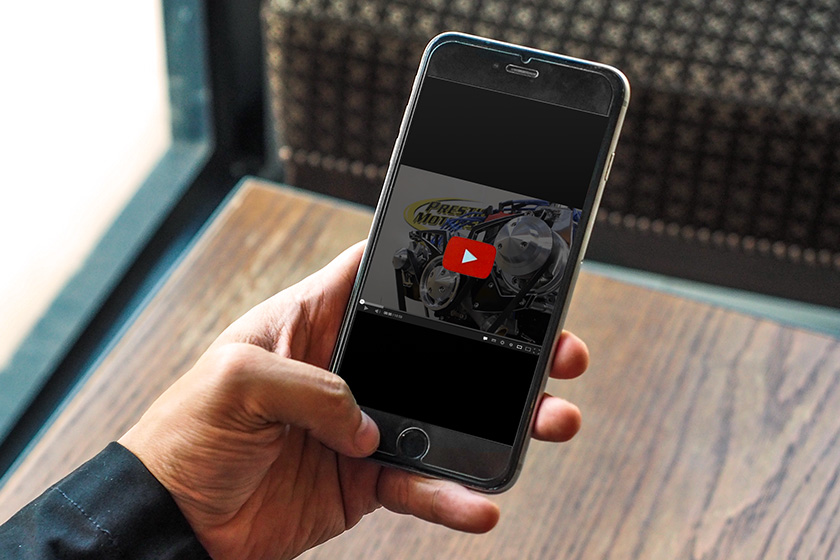Does your company have its own Google My Business account? If not, we’d highly recommend you create one sooner rather than later. Not only do GMB accounts allow you to convey vital information to search engine users, but they’re also important local ranking factors in the Google search algorithms.
Over the past couple of years, Google has built out the GMB platform, offering an increasingly robust array of features. While these changes have mostly been welcome, they do come with one downside: As GMB has gotten more complex, it’s become easier for business owners to miss out on important optimization opportunities.
In this post, we’re simply going to highlight a few of the most common GMB lapses and offer some quick solutions.
How to Fix Your GMB Account
Problem: Your account isn’t verified.
Google really wants business owners to verify their businesses, confirming that the company is real, that it’s still in business, and that the posted contact information is correct. If you don’t verify your GMB listing, the search algorithms may lose confidence in your listing, which may cost you opportunities to show up in local search results.
The good news is that verifying your GMB account is pretty easy. Here’s what to do:
- Sign into Google.
- Select your business and choose the Verify Now command.
- Verify that the mailing address for your business is listed correctly.
- Choose the Send Postcard option.
- Within two weeks, you’ll get a postcard from Google. As you wait for the postcard, don’t make any changes to your GMB account.
- When the postcard arrives, log back into Google and input the verification code you were provided. Click the Submit button.
That’s pretty much all there is to it. Note that, depending on your industry, Google may offer you the chance to verify your business by phone or by email, which is even easier and fairly self-explanatory. However, verification by mail remains the most common approach.
Problem: Your GMB listing is incomplete.
Google offers you a number of ways to provide search users with information about your business; if you haven’t taken full advantage of your GMB profile, it may be worth spending a few minutes adding detail. In particular, make sure you’ve provided accurate hours of operation, a link to your business website, your service area (if applicable), and some photos of your business. If applicable, be sure to also add special offers and news post!
Problem: You’ve inserted spam into your business name.
We see this pretty often: Business owners try to get a leg up on the competition by inserting SEO keywords into their business name. This is actually a violation of GMB’s guidelines and could result in your business being penalized.
There are plenty of ways to use SEO keywords naturally, throughout your GMB profile, but there’s no need to resort to “spam” techniques in your business name. Actually, from an SEO standpoint, it’s a lot smarter to consistently list your business name the same way… the way it’s listed on your business website, on signage, on your business card, etc.
Problem: You’ve used your legal business name, instead of the more widely known one.
This is a similar issue. If your legal business name and the more widely known name differ, it can cause Google’s search algorithms to lose confidence that they have the right business entity. Again, the key is to be consistent: Make sure you display the same business name across all online branding, including your GMB listing. Generally, that means opting for the more commonly known, consumer-friendly business name.
Problem: Your business description is long and rambling.
Google gives you a decent amount of space to provide a business description, but remember that only the first 250 characters are displayed on the search engine results page; and, given the realities of search user attention spans, there’s really not much point in writing something that’s excessively verbose. Instead, try to focus your messaging into a relatively compact description of what your business is, what value it delivers, and how consumers might benefit from your products and services. This should be closer to an elevator pitch than a long-winded sales brochure.
Problem: Your business doesn’t have any reviews.
Ideally, your GMB page is a hub for consumer reviews. These reviews are incredibly important SEO ranking factors, and they can also help build consumer confidence in your brand. So, if you don’t have any reviews, that’s generally a bad sign. Be active in reminding your customers to sign in and leave a few words of feedback. Also, consider reaching out to the enCOMPASS team about the review services services we can offer.
Problem: Your listing is being crowded out by keyword-stuffed competitors.
What can you do about competitors who resort to the keyword-stuffing techniques we warned against above? Sooner or later, Google will likely catch on and penalize them. In the short term, however, you can actually suggest an edit to these competitor accounts. Google will review your suggestion and potentially make a change. If this doesn’t work, you can file a “redressal” form, which basically amounts to a formal complaint. It may take some time for Google to act, but ultimately it may be worth your time.
Learn More About Effective GMB Optimization
More questions about using GMB as effectively as possible? We’d love to chat with you. Contact the team at enCOMPASS with any GMB-related questions or concerns.
SHARE THIS ARTICLE: