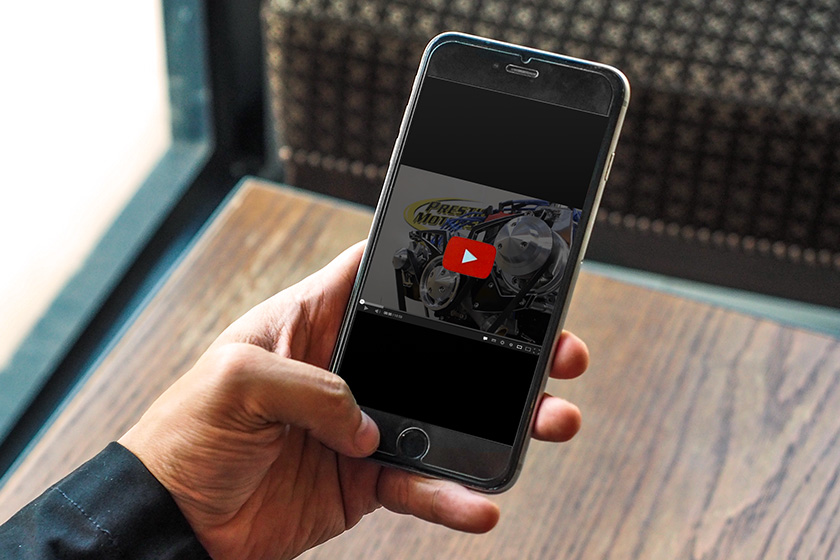In part one we discussed what fake referral traffic is, why it is bad for your company, and how to quickly identify if your GA data likely includes fake referral traffic links. In this second blog, we show you how to find and verify fake referral traffic links, and how to remove these links from your GA data.
Verifying Fake Referral Links
To identify fake referral traffic link, you should set up Google Search Console (GSC) for your website. We recommend following Google’s instructions on setting up Search Console.
What’s the difference between Google Analytics and Google Search Console?
There are many differences between these free tools. Google Analytics includes data about website visitors, such as how many people visit your site, their geographic location, how long they stay on your site, and many other pieces of data. Google Search Console, on the other hand, shows you what Google sees when it looks at (or crawls) your website. GSC gives you data on what search terms (on Google) send traffic to your site, what links send traffic to your site, and many other important pieces of data.
You will need to look at, and compare,data from GSC and GA. It will take a few days for GSC to populate data for your website after your initial setup. Once it populates, you can take the following steps to identify the fake referral links.
Google Search Console Side
To verify the fake referral links, first login to Google Search Console and select your website. You will arrive at the Overview Page. On the left-side column, select “Search Traffic.” A dropdown list appears, with “Links to Your Site” as an option. Click on that option:
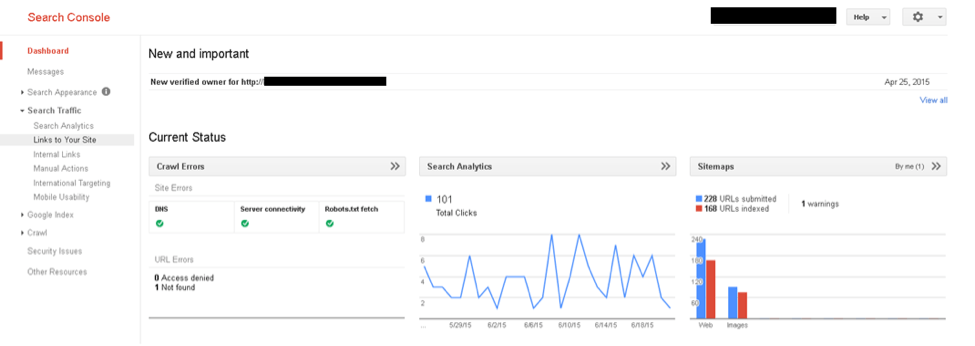
This will take you to another screen with GSC that shows you the REAL referral links sending traffic to your site. Select to “Download this Table.” We recommend downloading this table to a CSV file.
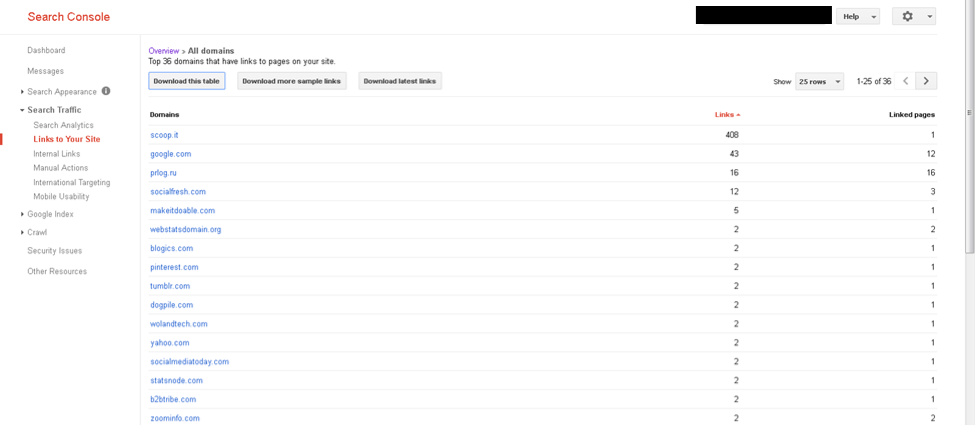
The links you download from GSC are the REAL links sending REAL traffic to your website. This list will enable you to identify the FAKE referral links once inside your Google Analytics data. As a general rule of thumb, data from GSC is more accurate than data from GA.
Google Analytics Side
Once you have this information downloaded, go into your GA Dashboard. From the Dashboard, you want to navigate to referral traffic. You do this by going to the left-side navigation, select “Acquisition,” then select “All Traffic,” and then select “Referrals.”
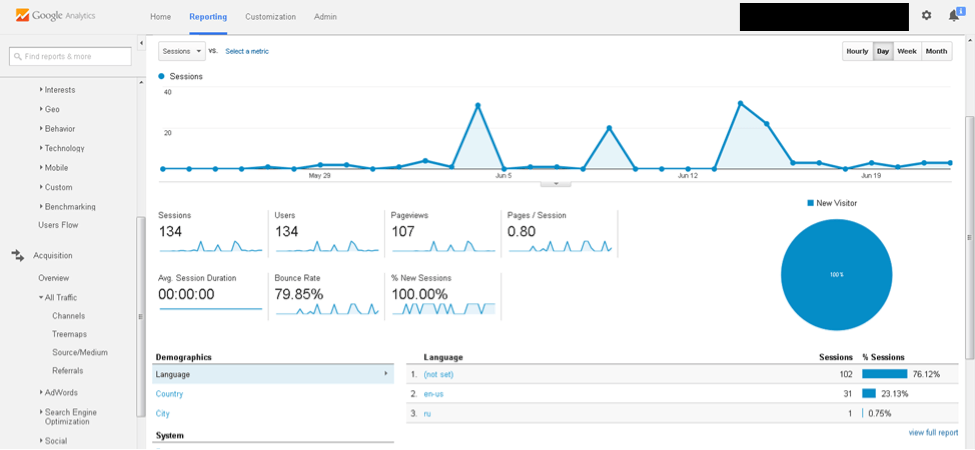
You will arrive at a screen like this:
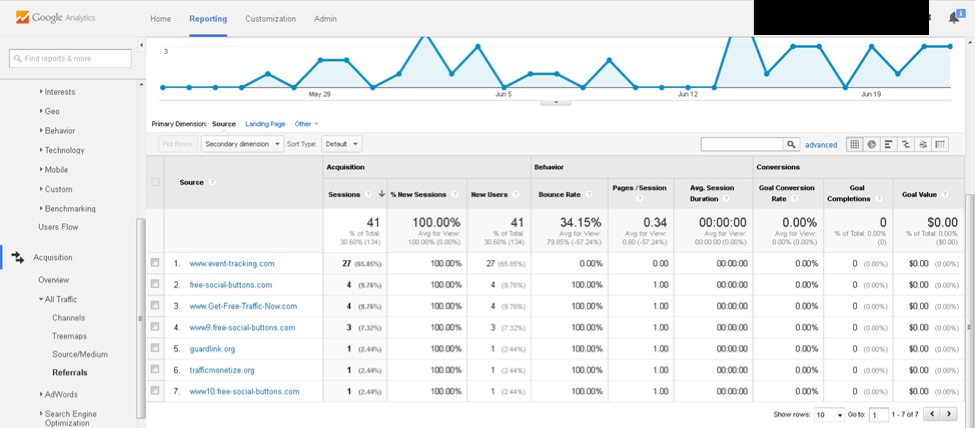
To identify the fake links, compare the downloaded list from Google Search Console to the list you see, like the above picture, in your Google Analytics.
Links listed as a Referral Link in GA, but NOT listed on the downloaded list from GSC, are FAKE referral links. Said another way, if the link is not on the GSC report, it is not a real link.
Export the list of all the referral links found in GA to a spreadsheet, and then delete the LEGITIMATE links from this list. A real, legitimate link will match up with a link on the GSC list downloaded previously.
Once you delete the matches (legitimate links) from the GA list, you will be left with a list of only the FAKE referral links. Once you have this list, move on to the next step.
Remedy FAKE Referral Links and Traffic
While you cannot remove these fake referral links from Google Analytics, you CAN exclude them from your GA reports. This will enable you to achieve more accurate reporting.
To exclude these fake referral links from your GA reports, first go to the Admin area of your Google Analytics Dashboard, look on the right side column, and select “Filters”:
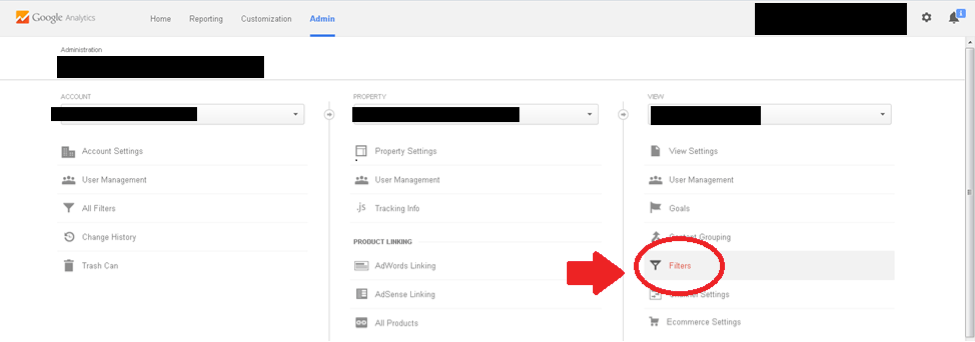
At the next screen, you will see the option to set up a “New Filter.” Once selected, you will have a few fields to fill out. Under Filter Type, select “Custom.” This screen should then appear:
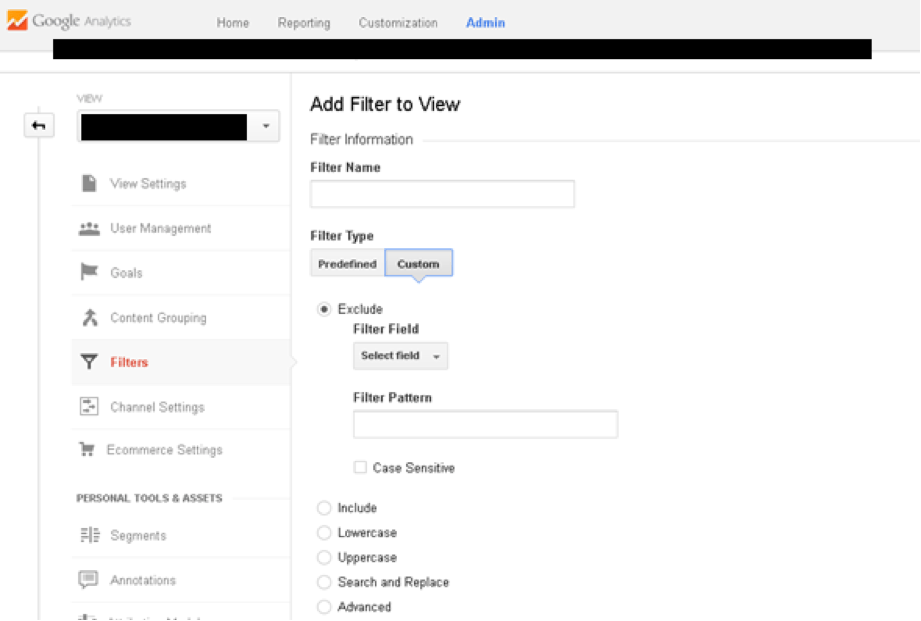
“Exclude” should be selected as a default. Under “Filter Field,” select “Referral.”
In the “Filter Pattern” text box, enter the FAKE referral domain. In this case, we chose “free-social-buttons.com”. The text should match what shows up on the list of FAKE referral links from GA.
The finished Filter looks like this:
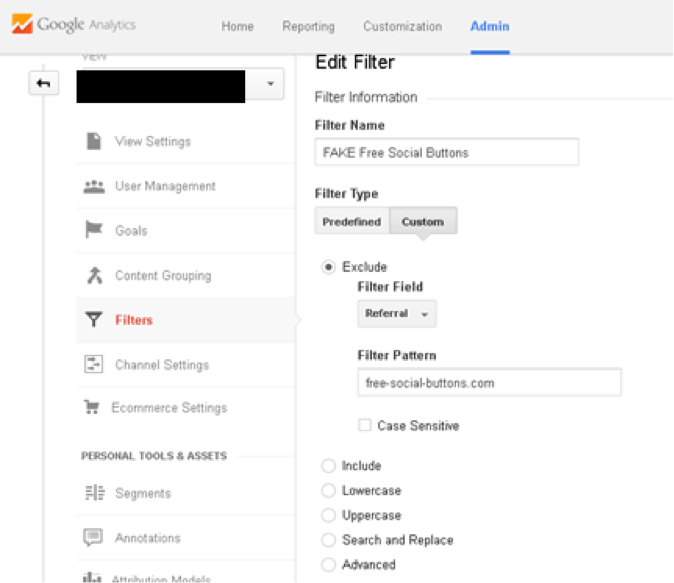
Select Save and then repeat this process for every referral link on the FAKE Referral Link List.
It Never Ends
The good news? You’ll get more accurate data from your Google Analytics.
The bad news? This never ends. New FAKE referral links appear all the time. We recommend scheduling time each month to go through the process above, creating filters for the new FAKE referral links. This will report accurate data in your Google Analytics, enabling you to make the best decisions possible.
When to Call a Pro
The process to fix this issue is straightforward, but time consuming. Many brand managers and business owners do not have the time to stay on top of it. We can help these decision makers get the best data possible from their Google Analytics.
In today’s digital marketing world, the volume of data available is overwhelming. These seemingly small details often slip through the cracks, causing future problems. In the end, it’s all about having correct information to make decisions. Whether you are a business owner, brand manager, or Chief Marketing Officer, you rely on accurate data to do your job well.
At enCOMPASS, we empower our clients by providing them with accurate, timely, and actionable data. If your digital marketing data seems a bit off, give us a call. We’ll walk you through what data is important, what information you can skip over, and what numbers matter most to your company.
SHARE THIS ARTICLE: